Printing Help
The library has several black and white printers and color copiers/scanners. There is a per-page fee for printing but there is no charge for scanning.
Printer Locations
Reference Room: Printers are in the North Reference room near the computers.
Reading Room: Printers are around the corner, at the end of the main library hallway.
Printer Setup
To print from your personal laptop, follow CUS instructions. Each time you print, you will be prompted for your login and password. Make sure you're using your Reed Kerberos username and password, not your computer's username and password.
Printing FAQs
I entered my username and password, but the printer queue says "Holding for Authentication".
Your computer might autofill your computer's username. Select the retry arrow. Delete your computer username and replace it with your Reed Kerberos username and password.
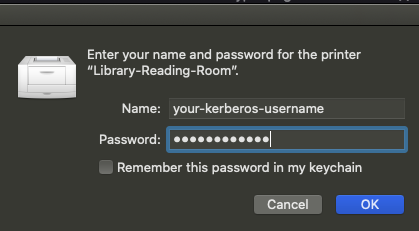
How can I save paper by printing multiple pages per side?
For PDFs: Select file > print. Under the Page Sizing & Handling section, select "Multiple":
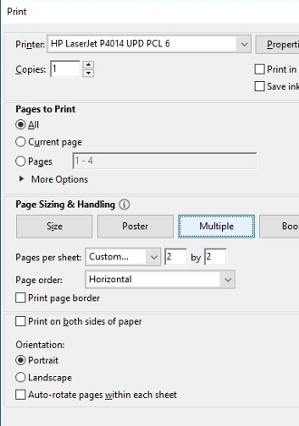
For other files: File > Print > Properties button > Finishing tab. Use the "Pages per sheet" option.
How can I print single-sided from the Library Macs?
From the application you want to print from, click the File menu > click Print. Click the big arrow to show more options ![]() Uncheck "Two-Sided".
Uncheck "Two-Sided".
When I print multiple pages per side, some pages are upside-down
Select the Properties button, go to the Finishing tab, and check "Flip Pages Up".
Why isn't this PDF printing?
Sometimes PDFs don't print well from a browser like Chrome, Firefox, or Safari. Try saving the file, and printing from Adobe Reader or Preview.
I'm still having printer problems...
Ask for help at the Reference Desk or check in with CUS.